Saturday, 13 December 2014
Thursday, 6 November 2014
19:55
No comments
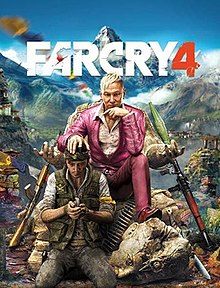
11/18/2014
Far Cry 4 – Pre-Order Now! Release Date 11/18/2014. Ubisoft (US)
Far Cry 4 is an upcoming action-adventure first-person shooter video game developed by Ubisoft Montreal and published by Ubisoft for the PlayStation 3, PlayStation 4, Xbox 360 and Xbox One video game consoles, and Microsoft Windows.[7] The sequel to the 2012 video game Far Cry 3, it is the fourth installment in the Far Cry series. It will be released worldwide on November 18, 2014
The single-player story follows Ajay Ghale, an English-speaking Nepalese native who returns to Kyrat, a wild and untamed region of the Himalayas to scatter his mother's ashes. Once there, he becomes caught up in a civil war as the people struggle under the despotic regime of self-appointed king Pagan Min (Troy Baker), ruling under an oppressive monarchy. Far Cry 4 marks the first time in the Far Cry series that the main characters are natives to the country in which the game takes place.
Marketing and release
Ubisoft will release four different editions of Far Cry 4. The Limited Edition, which includes the "Hurk's Redemption" DLC Pack, will be offered to those who pre-order the game. The Kyrat Edition, which will include a statue of Pagan Min, a map of Kyrat, a propaganda poster, a journal and a collector’s box, as well the "Hurk's Redemption" DLC Pack.While the standard edition will only include the game. They also announced the Ultimate Kyrat edition, including everything from the standard Kyrat Edition as well as a steelbook and Season pass.Monday, 27 October 2014
02:53
3 comments

USB 3.0 is the third major version of the Universal Serial Bus (USB) standard for computer connectivity. Among other improvements, USB 3.0 adds a new transfer mode called "SuperSpeed" (SS), capable of transferring data at up to 5 Gbit/s (625 MB/s), which is more than ten times as fast as the 480 Mbit/s (60 MB/s) high speed of USB 2.0. Beside different connectors used on USB 3.0 cables, they are also distinguishable from their 2.0 counterparts by either the blue color of the ports or the SS initials on the plugs.
A successor standard named USB 3.1 was released in July 2013, providing transfer rates up to 10 Gbit/s (1.25 GB/s, called "SuperSpeed+"), which effectively put it on par with the first version of Thunderbolt.
Differences in comparison to USB 2.0
The USB 3.0 specification is similar to USB 2.0 but with many improvements and an alternative implementation. Earlier USB concepts like endpoints and four transfer types (bulk, control, isochronous and interrupt) are preserved but the protocol and electrical interface are different. The specification defines a physically separate channel to carry USB 3.0 traffic. The changes in this specification make improvements in the following areas:- Transfer speed – added a new transfer type called SuperSpeed or SS, 5 Gbit/s (electrically, it is more similar to PCI Express 2.0 and SATA than USB 2.0)[2]
- Increased bandwidth – instead of one-way communication, USB 3.0 uses two unidirectional data paths: one to receive data and the other to transmit
- Power management – U0 through U3 link power management states are defined
- Improved bus utilization – a new feature is added (using packets NRDY and ERDY) to let a device asynchronously notify the host of its readiness (no need for polling)
- Support to rotating media – bulk protocol is updated with a new feature called Stream Protocol that allows a large number of logical streams within an Endpoint
Architecture and features

Close-up of a Standard-A USB 3.0 connector, showing its front row of
four pins for the USB 1.x/2.0 backwards compatibility, and a second row
of five pins for the new USB 3.0 connectivity.
Data transfer and synchronization
The SuperSpeed transaction is initiated by the host making a request followed by a response from the device. The device either accepts the request or rejects it; if accepted, the device sends data or accepts data from the host. If the endpoint is halted, the device shall respond with a STALL handshake. If there is lack of buffer space or data, it responds with a Not Ready (NRDY) signal to tell the host that it is not able to process the request. When the device is ready, it will send an Endpoint Ready (ERDY) to the host which will then reschedule the transaction.The use of unicasting and the limited multicasting of packets, combined with asynchronous notifications, enables links that are not actively passing packets to be put into reduced power states, allowing for better power management.
Data encoding
The "SuperSpeed" bus provides for a transfer mode at a nominal rate of 5.0 Gbit/s, in addition to the three existing transfer modes. Accounting for the encoding overhead, the raw data throughput is 4 Gbit/s, and the specification considers it reasonable to achieve 3.2 Gbit/s (0.4 GB/s or 400 MB/s) or more in practice.[4]All data is sent as a stream of eight bits (one-byte segments) that are scrambled and then converted into a 10-bit format, what is known as the 8b/10b encoding. This helps to reduce electromagnetic interference (EMI). The inverse process is carried out at the receiving end. Scrambling is implemented using a free running linear feedback shift register (LFSR). The LFSR is reset whenever a COM symbol is sent or received.[4]
Unlike previous standards, the USB 3.0 standard does not directly specify a maximum cable length, requiring only that all cables meet an electrical specification: for copper cabling with AWG 26 wires the maximum practical length is 3 meters (9.8 ft)
02:47
No comments

A wide area network (WAN) is a network that covers a broad area (i.e., any telecommunications network that links across metropolitan, regional, national or international boundaries) using leased telecommunication lines. Business and government entities utilize WANs to relay data among employees, clients, buyers, and suppliers from various geographical locations. In essence, this mode of telecommunication allows a business to effectively carry out its daily function regardless of location. The Internet can be considered a WAN as well, and is used by businesses, governments, organizations, and individuals for almost any purpose imaginable.
Related terms for other types of networks are personal area networks (PANs), local area networks (LANs), campus area networks (CANs), or metropolitan area networks (MANs) which are usually limited to a room, building, campus or specific metropolitan area (e.g., a city) respectively.
Design options
The textbook definition of a WAN is a computer network spanning regions, countries, or even the world. However, in terms of the application of computer networking protocols and concepts, it may be best to view WANs as computer networking technologies used to transmit data over long distances, and between different LANs, MANs and other localised computer networking architectures. This distinction stems from the fact that common LAN technologies operating at Layer 1/2 (such as the forms of Ethernet or Wifi) are often geared towards physically localised networks, and thus cannot transmit data over tens, hundreds or even thousands of miles or kilometres.WANs do not just necessarily connect physically disparate LANs. A CAN, for example, may have a localised backbone of a WAN technology, which connects different LANs within a campus. This could be to facilitate higher bandwidth applications, or provide better functionality for users in the CAN.
WANs are used to connect LANs and other types of networks together, so that users and computers in one location can communicate with users and computers in other locations. Many WANs are built for one particular organization and are private. Others, built by Internet service providers, provide connections from an organization's LAN to the Internet. WANs are often built using leased lines. At each end of the leased line, a router connects the LAN on one side with a second router within the LAN on the other. Leased lines can be very expensive. Instead of using leased lines, WANs can also be built using less costly circuit switching or packet switching methods. Network protocols including TCP/IP deliver transport and addressing functions. Protocols including Packet over SONET/SDH, MPLS, ATM and Frame Relay are often used by service providers to deliver the links that are used in WANs. X.25 was an important early WAN protocol, and is often considered to be the "grandfather" of Frame Relay as many of the underlying protocols and functions of X.25 are still in use today (with upgrades) by Frame Relay.
Academic research into wide area networks can be broken down into three areas: mathematical models, network emulation and network simulation.
Performance improvements are sometimes delivered via wide area file services or WAN optimization.
Monday, 13 October 2014
06:24
2 comments

Mobile computing is human–computer interaction by which a computer is expected to be transported during normal usage. Mobile computing involves mobile communication, mobile hardware, and mobile software. Communication issues include ad hoc and infrastructure networks as well as communication properties, protocols, data formats and concrete technologies. Hardware includes mobile devices or device components. Mobile software deals with the characteristics and requirements of mobile applications.
Mobile Computing is "taking a computer and all necessary files and software out into the field". Mobile computing is any type of computing which use Internet or intranet and respective communications links, as WAN, LAN, WLAN etc. Mobile computers may form a wireless personal network or a piconet.
There are at least three different classes of mobile computing items:
- portable computers, compacted lightweight units including a full character set keyboard and primarily intended as hosts for software that may be parametrized, as laptops, notebooks, notepads, etc.
- mobile phones including a restricted key set primarily intended but not restricted to for vocal communications, as cell phones, smart phones, phonepads, etc.
- wearable computers, mostly limited to functional keys and primarily intended as incorporation of software agents, as watches, wristbands, necklaces, keyless implants, etc.
Monday, 22 September 2014
10:54
1 comment
 The GeForce GTX 980
is our fastest and most efficient GPU. Faster framerates, new rendering
techniques and superior image quality combine to deliver
next-generation game experiences at Ultra HD resolutions and on Virtual
Reality headsets.
The GeForce GTX 980
is our fastest and most efficient GPU. Faster framerates, new rendering
techniques and superior image quality combine to deliver
next-generation game experiences at Ultra HD resolutions and on Virtual
Reality headsets.
New Thinking, New Experiences, Better Performance
The new Maxwell architecture is a major leap in GPU engineering, bringing new ideas to the table that will enhance and improve your experiences in meaningful, impactful ways. For this to occur, every element of Maxwell has been fine-tuned to perfection, and every decision carefully considered to give PC gamers the maximum benefit.While great strides have been made in rendering emotion, hair, geometric detail, and many other gaming features in recent years, realistic lighting remains one of the most challenging problems faced in real-time graphics. Many games look excellent, but because systems and platforms have lacked the necessary rendering power, most features are simulated or faked. With Maxwell, GPUs now have the horsepower to dynamically render indirect light for the first time, using NVIDIA's VXGI (Voxel Global Illumination) technology.
With this technological leap in real-time illumination, we have been able to recreate the famous moon landing video, revealing why the lighting in those 45 year-old pictures looked 'wrong' to conspiracy theorists. In games, VXGI enables lighting far beyond the realms of what is currently possible, greatly improving realism. True shadows, real ambient occlusion and fully dynamic, highly detailed reflections are just a few of the effects that are enabled by VXGI. Currently, this tech is being built for popular game engines like Unreal Engine 4, and will be available for game developers by the end of the year.

Sunday, 21 September 2014
10:06
1 comment
Windows 9 Threshold: All you need to know about the next Windows
When is the Windows 9 release date and how will Windows 9 differ from Windows 8? Read on as we explore potential Windows 9 release dates, leaked Windows 9 screenshots and how the Windows 9 Start Menu looks set to change, hopefully for the better. (Last Update: 16 Sep)Windows 9 is the most important software release in Microsoft's history. Among the many things Microsoft needs to sort out is the Windows 9 Start Menu, but there's more to it than that. There are also debates about how Microsoft will sell Windows 9, with some kind of subscription model a possibility.
Whatever Microsoft has planned, we don't have long to find out what it is. Official invites have gone out to 'Join us to hear about what's next for Windows and the enterprise' on 30 September.
Microsoft's ambition for Windows 9 is apparently that it needs a "deeply personal, universally human way of operating". For one thing, this will likely mean integrating Microsoft's Cortana digital assistant.
Recently, we've also seen a leaked YouTube video showing an in-depth look at what the Windows 9 Start Menu will look like.
Read on for more details on what we know about Windows 9.
Windows 9 Release Date: When is Windows 9 coming out?
There are a few schools of thought on the Windows 9 release date. One suggests it's planned for April 2015. This is a reasonably safe bet for a few reasons, including Microsoft's desire to shorten the gaps between releases, and the fact the original report came from respected Microsoft reporter Paul Thurrot.Reasons against this theory include that there was no serious mention of Windows 9 at the BUILD 2014 conference, Microsoft's annual developers conference. Microsoft did show a sneak peek of a new Start Menu, but not much else.
Read more at http://www.trustedreviews.com/news/windows-9-release-date-beta-preview-start-menu-screenshots#YfBGyFxUkYEikgbY.99
Another
view suggests Microsoft is actually planning a much earlier launch.
Renowned Russian pirate group WZOR, a notorious source of verified Microsoft tips in the past, recently tweeted
that it believed the Windows 9 launch was coming much sooner, with an
RTM (Release To Manufacturing) release towards the end of this year.
If this were the case, however, we'd expect to have heard a lot details by now, and it's possible WZOR's sources referred to the expected Windows 8 update planned for later this year and not Windows 9 itself.
More recently, reports suggested that Windows 9 will be delayed later into 2015 due to another update to Windows 8.1. This would push the Windows 9 release date to June 2015 as opposed to the planned April 2015.
Hopefully, Microsoft's 30 September event will clear all this detail up.
SEE ALSO: Surface Pro 3 vs Surface Pro 2
SEE ALSO: Android 5.0 release date, news and rumours

The Start Menu is returning in a serious way – it won't just open the full 'Modern UI' as seen in the most recent Windows 8.1 update. Instead, it looks as though Microsoft will integrate elements of that UI, such as Live Tiles, into it.
This vision is made even clearer in a recently leaked YouTube video where get a really clear idea of how the Windows 9 Start Menu will work.
Read more at http://www.trustedreviews.com/news/windows-9-release-date-beta-preview-start-menu-screenshots#YfBGyFxUkYEikgbY.99
If this were the case, however, we'd expect to have heard a lot details by now, and it's possible WZOR's sources referred to the expected Windows 8 update planned for later this year and not Windows 9 itself.
More recently, reports suggested that Windows 9 will be delayed later into 2015 due to another update to Windows 8.1. This would push the Windows 9 release date to June 2015 as opposed to the planned April 2015.
Hopefully, Microsoft's 30 September event will clear all this detail up.
SEE ALSO: Surface Pro 3 vs Surface Pro 2
Windows 9 Start Menu: What will it look like?
Most of the discussion about Windows 9 thus far has focused on the Windows 9 Start Menu and what changes Microsoft is expected to make to it. Indeed, Microsoft has fueled this by releasing the following early concept of what the future Start Menu will look like.SEE ALSO: Android 5.0 release date, news and rumours

The Start Menu is returning in a serious way – it won't just open the full 'Modern UI' as seen in the most recent Windows 8.1 update. Instead, it looks as though Microsoft will integrate elements of that UI, such as Live Tiles, into it.
This vision is made even clearer in a recently leaked YouTube video where get a really clear idea of how the Windows 9 Start Menu will work.
Read more at http://www.trustedreviews.com/news/windows-9-release-date-beta-preview-start-menu-screenshots#YfBGyFxUkYEikgbY.99
Windows 9 Screenshots: What else is new?
The above screenshot is the only official concept for a future Windows release at present, but it includes a few more clues than just what the Windows 9 Start Menu will look like.
Here you can see a Metro app and Desktop app on the desktop
Chief among these clues is the ability to pin 'Metro' apps to the taskbar and open them inside traditional desktop Windows. Arguably this is a more serious and more useful change than an updated Start Menu.
One of the many criticisms of the Modern Start Screen seen in Windows 8 is it forced people to use full screen apps when it wasn't necessary. This idea works fine on a tablet, but it doesn't make much sense when you're using a 24-inch (or more) monitor. This change would allow more users to enjoy the benefits of these apps without the drawbacks.
What we want to see in Windows 9
Besides what we already know to be coming, there are few things we'd really like Microsoft to sort out for Windows 9Read more at http://www.trustedreviews.com/news/windows-9-release-date-beta-preview-start-menu-screenshots#YfBGyFxUkYEikgbY.99
Subscribe to:
Comments (Atom)




